Why COP Child?
While COP – Child Online Protection is for the parents to manage the parental controls and get alerts, the COP Child app should be installed on the child’s device to monitor and track.
To access full parental control features, the COP Child app collects sensitive permissions. As a result, the COP Child app is not available on the Play Store and can only be downloaded as an APK file in accordance with Google’s policy.
How to Install COP Child App?
To Install the COP Child App, first you should installed the COP Expert App. Install the COP Expert app on your child’s android phone or android tablet by clicking the ‘Download Now’ button.
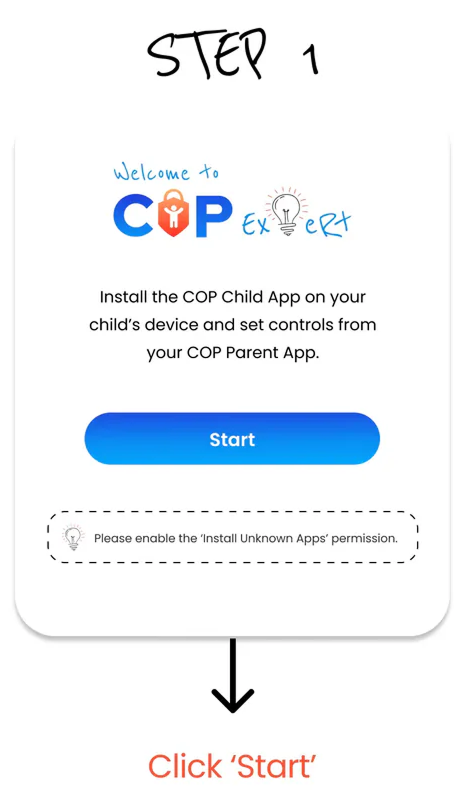
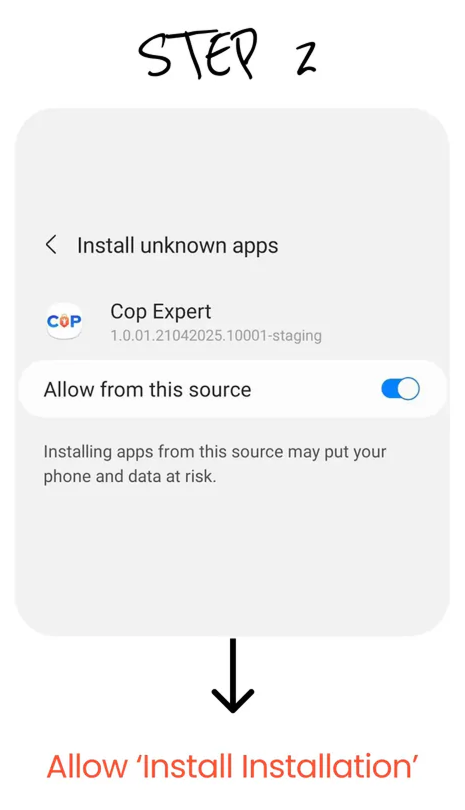
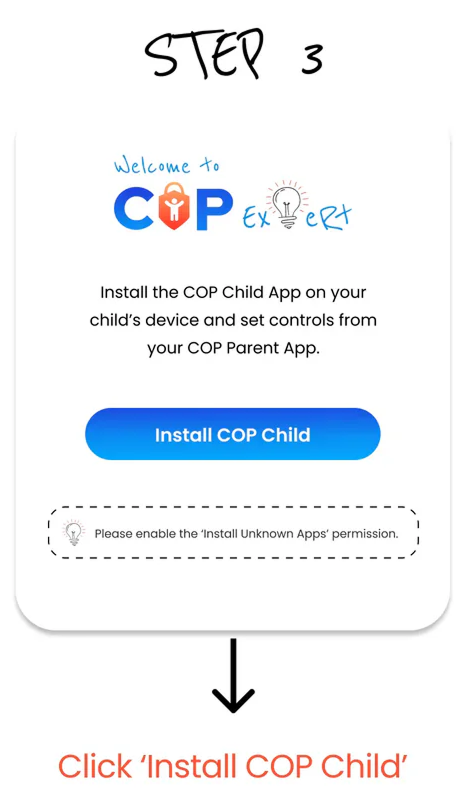
Once Installed, open the COP Child App and follow the steps below.
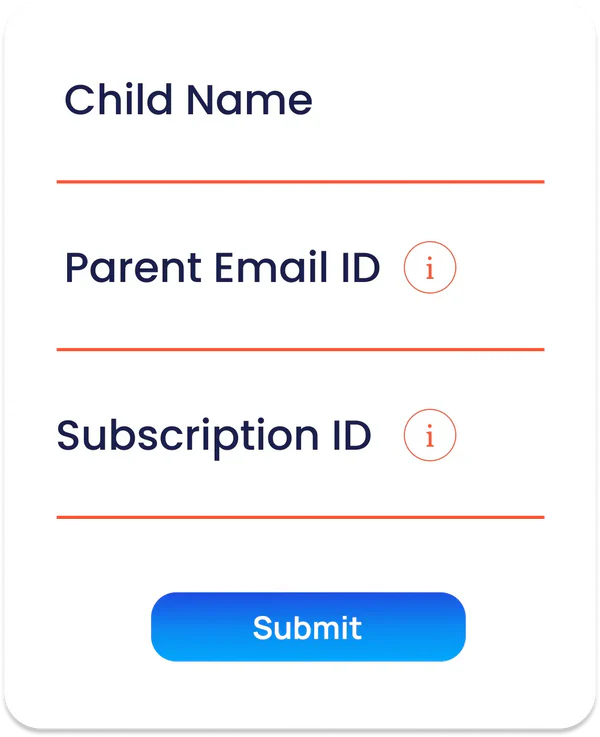
After allowing all the requested permissions on your child’s device, you can uninstall the COP Expert App and use only the COP Child App.

